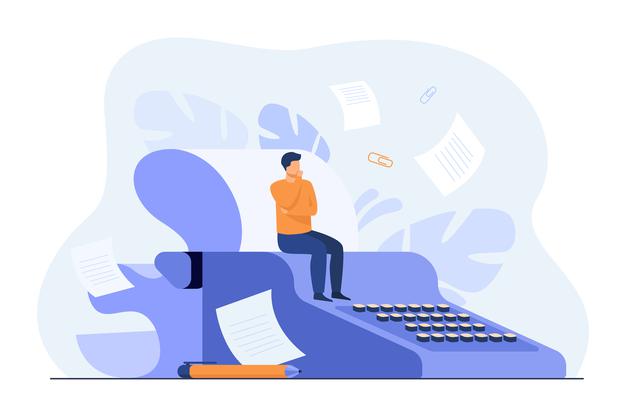
UX Writing: 7 Tips for Creating Microcopy That Speaks to Users
[vc_row type=”full_width_content” full_screen_row_position=”middle” equal_height=”yes” content_placement=”middle” full_height=”yes” columns_placement=”stretch” scene_position=”center” text_color=”dark” text_align=”left” overlay_strength=”0.3″ shape_divider_position=”bottom” bg_image_animation=”none”][vc_column column_padding=”no-extra-padding” column_padding_position=”all” background_color_opacity=”1″ background_hover_color_opacity=”1″ background_image=”4711″ column_link_target=”_self” column_shadow=”none” column_border_radius=”none” width=”1/2″ tablet_width_inherit=”default” tablet_text_alignment=”default” phone_text_alignment=”default” column_border_width=”none” column_border_style=”solid” bg_image_animation=”none”][image_with_animation alignment=”center” animation=”Fade In” border_radius=”none” box_shadow=”none” max_width=”100%”][/vc_column][vc_column column_padding=”padding-8-percent” column_padding_position=”all” background_color=”#ffffff” background_color_opacity=”1″ background_hover_color_opacity=”1″ column_link_target=”_self” column_shadow=”none” column_border_radius=”none” width=”1/2″ tablet_width_inherit=”default” tablet_text_alignment=”default” phone_text_alignment=”default” column_border_width=”none” column_border_style=”solid” bg_image_animation=”none”][nectar_animated_title heading_tag=”h5″ style=”color-strip-reveal” color=”Accent-Color” text=”GUest Blog: 7 Tips for Creating Microcopy That Speaks to Users”][divider line_type=”No Line”][vc_column_text css=”.vc_custom_1615570089050{margin-bottom: 30px !important;}”]1. Convey Usability Test
2. Be Consistent
3. Anticipate Users’ Worries
4. Be Clear
5. Refer to Users Directly
6. Harness the Familiarity
7. Be Concise[/vc_column_text][/vc_column][/vc_row][vc_row type=”full_width_background” full_screen_row_position=”middle” bg_color=”#ffffff” scene_position=”center” text_color=”dark” text_align=”left” top_padding=”5%” bottom_padding=”5%” overlay_strength=”1″ shape_divider_position=”bottom” bg_image_animation=”none” shape_type=””][vc_column column_padding=”no-extra-padding” column_padding_position=”all” background_color_opacity=”1″ background_hover_color_opacity=”1″ column_link_target=”_self” column_shadow=”none” column_border_radius=”none” width=”1/1″ tablet_width_inherit=”default” tablet_text_alignment=”default” phone_text_alignment=”default” column_border_width=”none” column_border_style=”solid” bg_image_animation=”none”][vc_row_inner column_margin=”default” text_align=”left”][vc_column_inner column_padding=”padding-3-percent” column_padding_position=”top-bottom” background_color_opacity=”1″ background_hover_color_opacity=”1″ column_shadow=”none” column_border_radius=”none” column_link_target=”_self” width=”1/2″ tablet_width_inherit=”default” column_border_width=”none” column_border_style=”solid” bg_image_animation=”none” enable_animation=”true” animation=”fade-in-from-bottom”][vc_column_text css=”.vc_custom_1615569658198{padding-right: 10% !important;}”]User experience is influenced by so many website elements. One of the commonly overlooked elements in UX writing is microcopy.
While we get carried away in making sure that the interface is flawless, we tend to overlook supporting roles of UX that are just as relevant.
Those bits of copy, known as microcopy, provide users with crucial direction and information.
The contact form labels, CTA text, error messages, e-commerce hints, and other microcopy may seem insignificant at first. However, they can have a notable impact on conversion.
Without the proper guidance that microcopy provides, users can lose interest or get frustrated. Microcopy carries the burden of ensuring a clear path towards customers’ goals.
UX writers mustn’t disregard microcopy as it is an integral part of a seamless customer journey. With that being said, let’s carry on with practical tips on how to create a user-centric microcopy. [/vc_column_text][/vc_column_inner][vc_column_inner column_padding=”padding-3-percent” column_padding_position=”top-bottom” background_color_opacity=”1″ background_hover_color_opacity=”1″ column_shadow=”none” column_border_radius=”none” column_link_target=”_self” width=”1/2″ tablet_width_inherit=”default” column_border_width=”none” column_border_style=”solid” bg_image_animation=”none” enable_animation=”true” animation=”fade-in-from-bottom” delay=”100″][image_with_animation image_url=”6792″ alignment=”” animation=”Fade In” border_radius=”none” box_shadow=”none” max_width=”100%”][/vc_column_inner][/vc_row_inner][vc_row_inner column_margin=”default” top_padding=”20″ text_align=”left”][vc_column_inner column_padding=”no-extra-padding” column_padding_position=”all” background_color_opacity=”1″ background_hover_color_opacity=”1″ column_shadow=”none” column_border_radius=”none” column_link_target=”_self” width=”1/1″ tablet_width_inherit=”default” column_border_width=”none” column_border_style=”solid” bg_image_animation=”none” enable_animation=”true” animation=”fade-in-from-left”][heading]
7 Tips for Creating Microcopy That Speaks to Users
[/heading][/vc_column_inner][/vc_row_inner][vc_row_inner column_margin=”default” top_padding=”20″ text_align=”left”][vc_column_inner column_padding=”no-extra-padding” column_padding_position=”all” background_color_opacity=”1″ background_hover_color_opacity=”1″ column_shadow=”none” column_border_radius=”none” column_link_target=”_self” width=”1/1″ tablet_width_inherit=”default” column_border_width=”none” column_border_style=”solid” bg_image_animation=”none” enable_animation=”true” animation=”fade-in-from-left”][vc_column_text]
1. Convey Usability Test
User testing or usability tests can give you precise directions for UX writing. The results can reveal a lot about which microcopy needs to be improved.
Instead of basing your writing on assumptions, carry out a test, and specify what kind of copy the users respond to.
Testing especially comes in handy when you don’t know which version of a microcopy to choose. Since even the smallest difference in the text can make a huge difference in UX, it’s best to rely on microcopy analytics.
For example, Veeam wanted to test out whether they can improve their microcopy for price inquiry. The test was conducted by changing the “Request a quote” microcopy to “Request pricing.”
Can you guess what the result was?
Changing a single word in their microcopy, brought Veeam a 161.66% increase in click-through rate. Yes, such a small change can make such a huge impact.
Whenever in doubt, test your options and get a data-based answer on which path to take.
2. Be Consistent
The microcopy is a part of the brand’s identity just like any other copy. Therefore, it needs to reflect the style, voice, tone, and terminology that is used across the website.
Using the brand voice will humanize the microcopy. It will make it more appealing and digestible. The users will feel like there is a friendly face behind that screen.
Even the least pleasant messages such as the 404 error page can be less frustrating if they are written in a pleasant tone. Use that user-centric, personalized language that is present across the website in the microcopy as well.
3. Anticipate Users’ Worries
Users tend to have follow-up questions for certain parts of your website. If you manage to anticipate and answer those questions within microcopy, their satisfaction will rise.
For example, if your sign-up form asks for the user’s date of birth, they’ll probably think to themselves “Why do they need such personal information as my date of birth?”
Don’t allow users to start doubting their decision and back down. Pleasantly surprise them with an answer.
You can add next to the birthday inquiry field the following microcopy: “Why Do I Need to Provide My Birthday?” Back that up with an explanation that appears when users click on the question.
The more questions you answer with the microcopy the faster will the users take the desired action.
4. Be Clear
If users need to stop and think about your microcopy, then you haven’t done a very good job. The microcopy needs to be clear and easily understood.
A simple glance at microcopy should be enough to comprehend it. Users don’t have time to waste on decoding your messages and trying to figure out the meaning.
Use simple words and the active voice to provide users with necessary explanations. Imagine that you are writing for a 7th grader. That’s how clear your copy should be.
In case you want to assess your microcopy’s readability, use a readability tool. Opt for a tool that shows your copy’s Flesch-Kincaid grade level. Keep the Flesch reading ease between 5th and 8th grade.
5. Refer to Users Directly
Make the copy more personal by addressing the users directly. Do you want to create a copy that speaks to users? Then, do precisely that – speak to users.
The conversational approach will add to that feeling of closeness that brands aim to portray. Microcopy should speak to users as one person speaks to another.
The active voice used in this direct approach is better for encouraging users to take action. It is also a more suitable form of writing for clear instructions.
Just take a look at how Subjecto does it. This free source of essay samples and flashcards that visitors can use for inspiration or reference has a direct and user-friendly microcopy across their website.
6. Harness the Familiarity
Jakob Nielsen explains in his laws of UX that users prefer consistency across different websites. Since users spend their time on various websites, it will be easier for them to navigate through yours if it works like other sites.
Reflect the familiarity in your microcopy. Don’t experiment with strange phrases or extravagant wording. If users are used to the “Sign up/Login” CTA text, going for “Enter Our Chambers” can be confusing.
Users will take action faster if they recognize a familiar copy. Their interaction with your website will therefore be easier.
Of course, you can add your unique touch to microcopy. The important thing is that you don’t change the copy to the point of complete confusion.
7. Be Concise
As the name suggests, brevity is essential when writing MICROcopy.
To make your microcopy more concise, use imperative verbs. Instead of “Do you want to delete this message?” opt for a short and simple “Delete message?”
Users aren’t looking for elaborate instructions. They want concise and clear directions on the steps they need to take.
Forget about empty words. Only retain the necessary text.
However, don’t sacrifice relevant explanations for the sake of length. You should explain everything a user should know with the fewest words. Turn that into your writing challenge.
[/vc_column_text][/vc_column_inner][/vc_row_inner][vc_row_inner column_margin=”default” top_padding=”20″ text_align=”left”][vc_column_inner column_padding=”no-extra-padding” column_padding_position=”all” background_color_opacity=”1″ background_hover_color_opacity=”1″ column_shadow=”none” column_border_radius=”none” column_link_target=”_self” width=”1/1″ tablet_width_inherit=”default” column_border_width=”none” column_border_style=”solid” bg_image_animation=”none” enable_animation=”true” animation=”fade-in-from-left”][heading]
Wrapping Up
[/heading][/vc_column_inner][/vc_row_inner][vc_row_inner column_margin=”default” text_align=”left”][vc_column_inner column_padding=”padding-3-percent” column_padding_position=”top-bottom” background_color_opacity=”1″ background_hover_color_opacity=”1″ column_shadow=”none” column_border_radius=”none” column_link_target=”_self” width=”1/2″ tablet_width_inherit=”default” column_border_width=”none” column_border_style=”solid” bg_image_animation=”none” enable_animation=”true” animation=”fade-in-from-bottom”][image_with_animation image_url=”6791″ alignment=”center” animation=”Fade In” border_radius=”none” box_shadow=”none” max_width=”100%”][/vc_column_inner][vc_column_inner column_padding=”padding-3-percent” column_padding_position=”top-bottom” background_color_opacity=”1″ background_hover_color_opacity=”1″ column_shadow=”none” column_border_radius=”none” column_link_target=”_self” width=”1/2″ tablet_width_inherit=”default” column_border_width=”none” column_border_style=”solid” bg_image_animation=”none” enable_animation=”true” animation=”fade-in-from-bottom” delay=”100″][divider line_type=”No Line”][vc_column_text]Well-written microcopy is highly important for good UX. To craft a user-centric microcopy, you have to approach the writing process meticulously. That’s why these tips exist. They are here to provide you with guidance and help you direct your writing efforts properly.
Rely on the power of words and choose them carefully. With microcopy, a single word can make a world of difference. Therefore, make a smart decision in choosing the right words that will speak to your customers.[/vc_column_text][/vc_column_inner][/vc_row_inner][vc_row_inner column_margin=”default” top_padding=”20″ text_align=”left”][vc_column_inner column_padding=”no-extra-padding” column_padding_position=”all” background_color_opacity=”1″ background_hover_color_opacity=”1″ column_shadow=”none” column_border_radius=”none” column_link_target=”_self” width=”1/1″ tablet_width_inherit=”default” column_border_width=”none” column_border_style=”solid” bg_image_animation=”none” enable_animation=”true” animation=”fade-in-from-left”][nectar_cta btn_style=”see-through” heading_tag=”h5″ text_color=”#7dd0df” link_type=”regular” alignment=”left” link_text=”Let’s Connect!” url=”carmellaconsulting.com/contact” text=”Looking to refresh the microcopy on your website?”][/vc_column_inner][/vc_row_inner][divider line_type=”No Line”][nectar_gradient_text heading_tag=”h6″ color=”extra-color-gradient-1″ gradient_direction=”horizontal” text=”About the Author:
Linda Ferguson always seeks practical solutions for business and personal purposes. Turning to explanatory tactics and flashcards designs like what can be found at Subjecto.com, she believes that keeping your design simple and accessible is the way to go. Follow Linda to discover something new, learn how to promote your ideas, and get inspired!”][/vc_column][/vc_row]






Leave a comment: