
Social Media Best Practices for Business
Social Media Best Practices for Business: How to Manage your Social Media
What is worth your time and what isn’t
[clickToTweet tweet=”Your actions in social media should ladder up to your business goals @carmellasocial” quote=”Your actions in social media should ladder up to your business goals. ” theme=”style5″]
Set up Google my Business
For all businesses we used to tell our clients to set up a Google+ page, but this has changed. It’s now more important to set up a Google My Business page instead. Google My Business is Google’s new ‘dashboard’ for managing your Google properties. In addition to providing the information for your Local Search listing (replacing GooglePlaces), the Google My Business page connects you to your Google+ Page, Google Analytics, and Adwords Express.
There is a new feature rolled out in 2017 and you can now post in Google My Business post. Google introduces a handful of ways businesses can use posts, but there’s plenty of room for more creativity:
- Announce new promotions or daily specials.
- Promote visibility of new and upcoming events.
- Highlight some of your newest products or best-sellers.
- Take reservations, attract signups for a newsletter, or sell a product directly.
Your posts will then have a chance to show up for Google search as well as Google Maps, depending on the nature of the query and the nature of the post.
You can also add events. The event posts will stay current until the event day has passed, while the other promotional posts will only last one week. The premise is this increased action on Google will help your SER (search engine ranking). Don’t forget to update your business hours, location or any other seasonal information.
Time to set up 15-30 minutes
Time to post weekly 2-5 minutes
Set up Facebook Business Manager
 How does a business manage their Facebook account without Business Manager, Ads manager and all the other tools you have available to you within this platform? If you’re managing multiple Facebook accounts, you are required by law to manage them from within the Facebook Business Manager.
How does a business manage their Facebook account without Business Manager, Ads manager and all the other tools you have available to you within this platform? If you’re managing multiple Facebook accounts, you are required by law to manage them from within the Facebook Business Manager.
Business Manager is a free Facebook platform that helps advertisers integrate Facebook marketing efforts across their business and with external partners. With Business Manager, you’ll be able to run and track your ads, manage assets such as your Pages and ad accounts, and add an agencies or marketing partners to help manage your business.
Create a Business Manager if:
- Your business has a marketing team: You have more than 1 person working on your business marketing or more than 1 person managing your current Facebook or Instagram business presence.
- You manage assets: You manage multiple Facebook or Instagram assets such as Facebook Pages, ad accounts, or apps.
- You use a vendor: You work with vendors to help create, run, or manage your Pages or ads, but want your business to maintain ownership of all Pages, ad accounts, and assets.
- You need control over access and permissions: You want to maintain complete jurisdiction over your assets without attributing ownership to individuals who assist your business operations.
- You want your business to grow: You want the ability to request access to other Pages, ad accounts, and apps, or share your pages, ads accounts, and apps with other agencies.
To set up Business Manager follow the instructions provided by Facebook Help Centre.
Time to set up 45 minutes
No extra time weekly: it saves you time.
Who needs a plan?
We all do! Editorial Calendar and Content Bank
 An editorial calendar is used by bloggers, publishers, businesses, and groups to control publication of content across different media, for example, newspaper, magazine, blog, email newsletters, and social media outlets.
An editorial calendar is used by bloggers, publishers, businesses, and groups to control publication of content across different media, for example, newspaper, magazine, blog, email newsletters, and social media outlets.
Get a four-month calendar (or use a digital one) and start plotting any important events, dates, promotions, holidays, campaigns, and seasonal activities where appropriate.
Then start overlaying some of the items you might want to promote in the next months. Strategically, look at your events or promotions and how long in advance you need to promote them. You may need videos or images created for these promotions or campaigns. Keep track of those items and make a running to do list for these items in your editorial calendar.
You’ll find a sample editorial calendar template here from Coschedule, you can customize it however you like.
Next, build your content bank around your editorial calendar. A content bank is a bank of posts which contains all your messaging for social media. You will have several columns that include date, message, image/video, link, which platforms it should be posted on and any tagging information. We suggest building your content for 30 days at a time.
Who wants to save time, stay on brand and drive sales?
 This is the biggest time saver. You know that sticking to a schedule is important for your business.
This is the biggest time saver. You know that sticking to a schedule is important for your business.
If you don’t have a social media plan and posts scheduled to role out while your sipping a cappuccino on a Tuesday afternoon, you’re missing out on engagement, time savings and placing a lot of undue stress on yourself.
Here’s what happens if you don’t schedule your posts.
Now is the perfect time to post, but you don’t have anything prepared. You stop what you’re doing and go into panic mode. You want to find the right piece of content to post, and fast.You jump over to Twitter and check out the influencers on your Twitter lists. What are they posting about? You check the trending topics. 10-15 minutes later you decide on the perfect piece of content for your Facebook audience — and you post it. Whew! Sound familiar? We’ve all been there.
It’s that, “fire fire!!” feeling that comes from not preparing your social media content in advance. In addition to the negative feelings, you lose the overall advantage of following a strategy or social media plan and as a result you don’t consider your business goals.
Tips, tools and schedulers?
Analytics
It’s probably best to hire someone for this step. It’s very important to get right and it does take quite a bit of time. I’ve screwed it up more times like I like to admit. And once it’s up and running it will be working for you, saving you time and stress, and optimizing your social media.



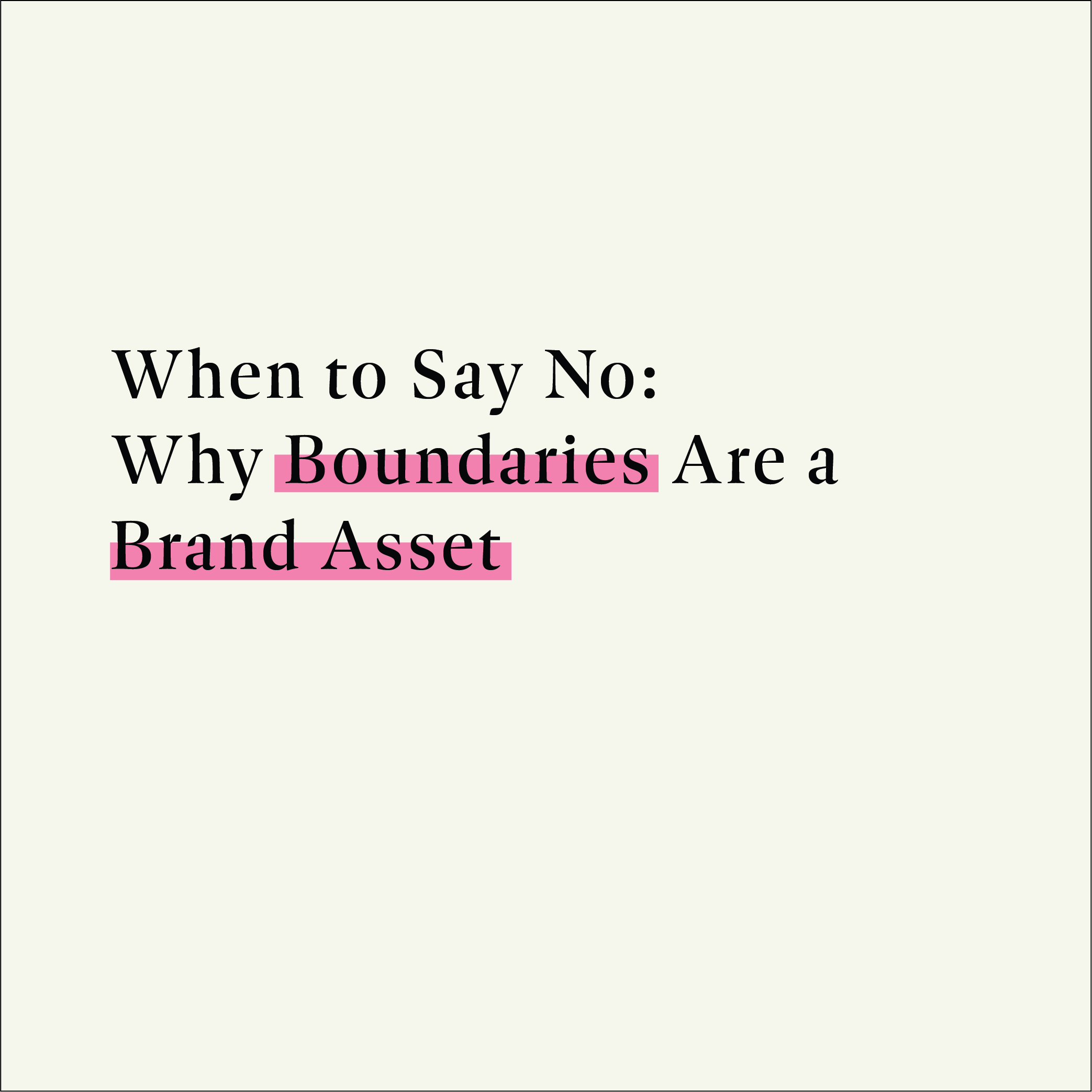
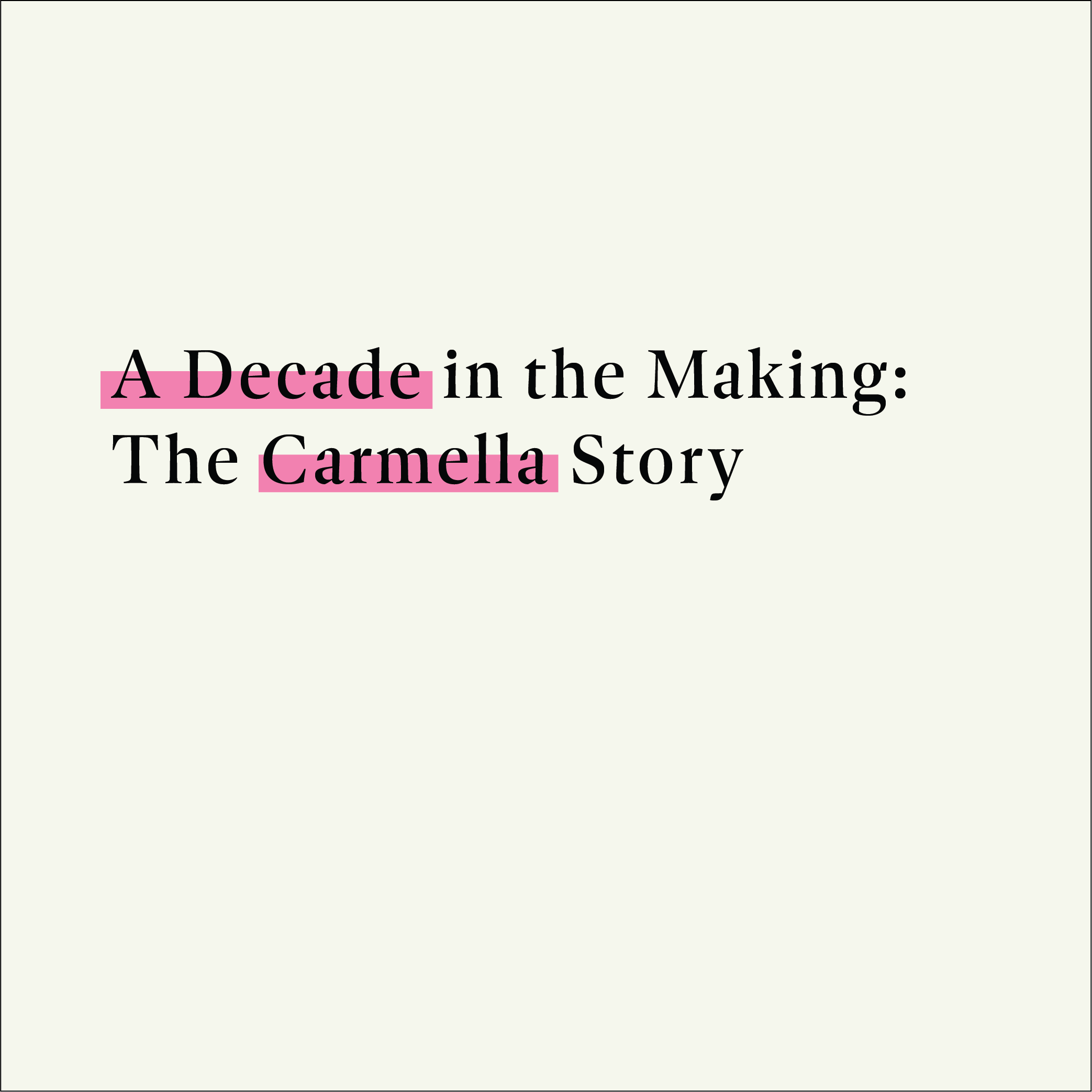

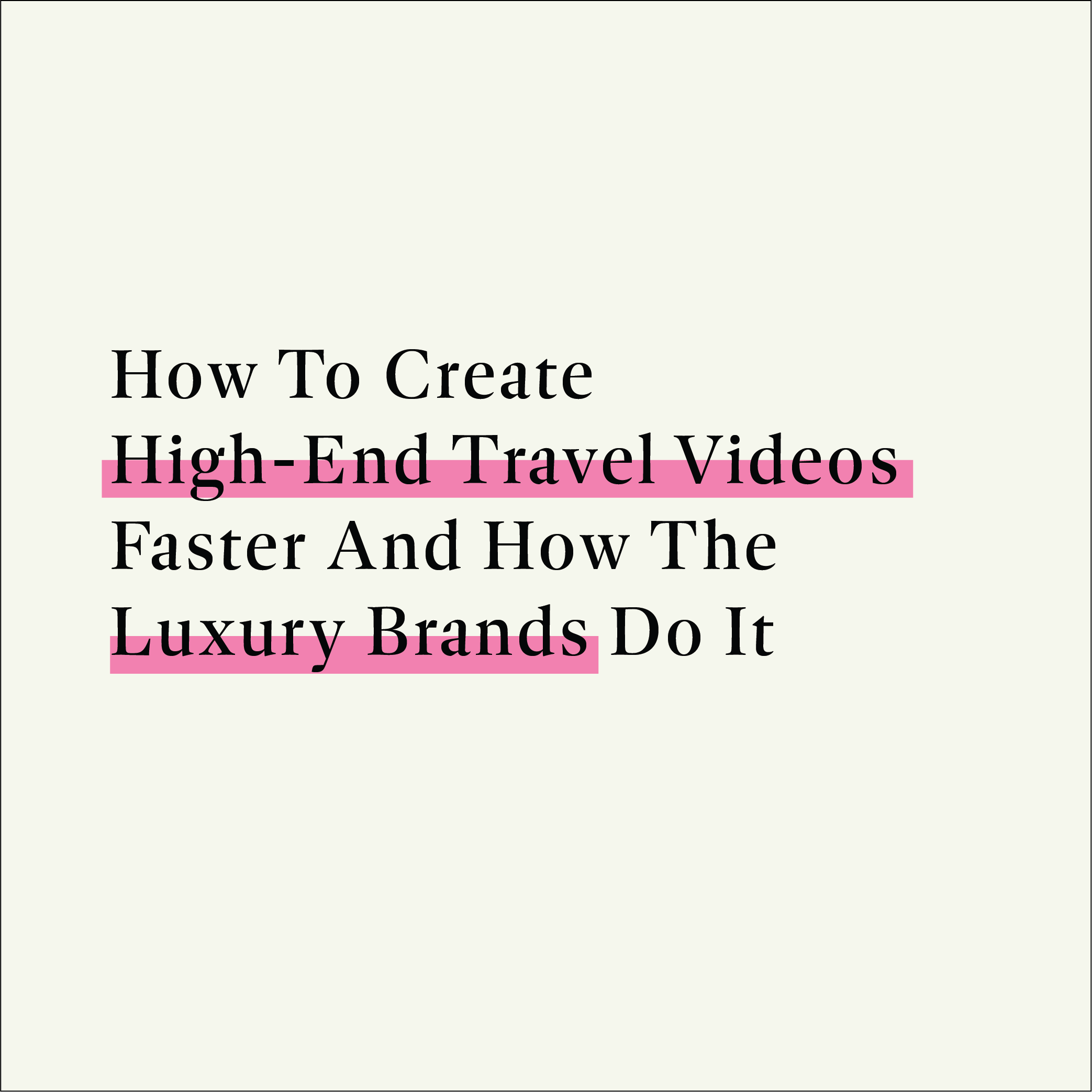




Leave a comment: