
Carmella’s iPhone Photography Tips & Tricks
[vc_row type=”full_width_background” full_screen_row_position=”middle” scene_position=”center” text_color=”dark” text_align=”left” top_padding=”5%” bottom_padding=”5%” overlay_strength=”0.3″ shape_divider_position=”bottom” bg_image_animation=”none” shape_type=””][vc_column column_padding=”no-extra-padding” column_padding_position=”all” background_color_opacity=”1″ background_hover_color_opacity=”1″ column_link_target=”_self” column_shadow=”none” column_border_radius=”none” width=”1/1″ tablet_width_inherit=”default” tablet_text_alignment=”default” phone_text_alignment=”default” column_border_width=”none” column_border_style=”solid” bg_image_animation=”none”][vc_column_text css=”.vc_custom_1571679298200{margin-top: 20px !important;margin-bottom: 60px !important;}”]Photography has been around for a very long time, dating way back to 1926. Each year cameras improve and photo potential grows. Just as quick as DSLRs and mirrorless cameras are improving so are cell phone cameras.
Cell phone photography is becoming more and more popular, due to its convenience, functionality, and the quality of today’s cameras.
Photography within social media is an amazing resource to express your interests and passions, as well as, collect memories for you to look back on.
We have come up with a list of our favourite, simple iPhone photography tips & tricks that we would like to pass along to you!
Adjusting the Exposure:
To properly adjust the exposure, tap and click on your subject, which will bring up the sun icon and then you can drag it up or down to perfectly expose your photo. You’ll know when it’s just right!
Composition:
Apply the rule of thirds, which is a technique that divides your photo into 3 columns and rows. Placing your subject on the intersection points or sweet spots will draw the viewer in to your photo and create a more appealing composition. You can turn on your grid in Settings > Camera > Grid.
Zooming In or Not:
It’s almost always better to move closer to your subject, rather than using the zoom tool. Using too much zoom will blur and distort your image.
Changing Your Angle:
As the photographer, it is your job to move around your subject to get the perfect angle. You can squat down, move left, move right, etc. Angles are everything!
We are sure that these tips & tricks will help you improve your day to day iPhone photography.
However, if you are looking for a team of Social Media and photography experts, put our team to work for you! [/vc_column_text][nectar_btn size=”medium” open_new_tab=”true” button_style=”regular” button_color_2=”Accent-Color” icon_family=”none” url=”https://carmellaconsulting.com/contact-carmella/” text=”Connect Now!” margin_left=”420″][divider line_type=”No Line” custom_height=”60″][recent_posts style=”list_featured_first_row” category=”tips-and-tricks” columns=”3″ order=”ASC” orderby=”rand” posts_per_page=”3″][/vc_column][/vc_row]


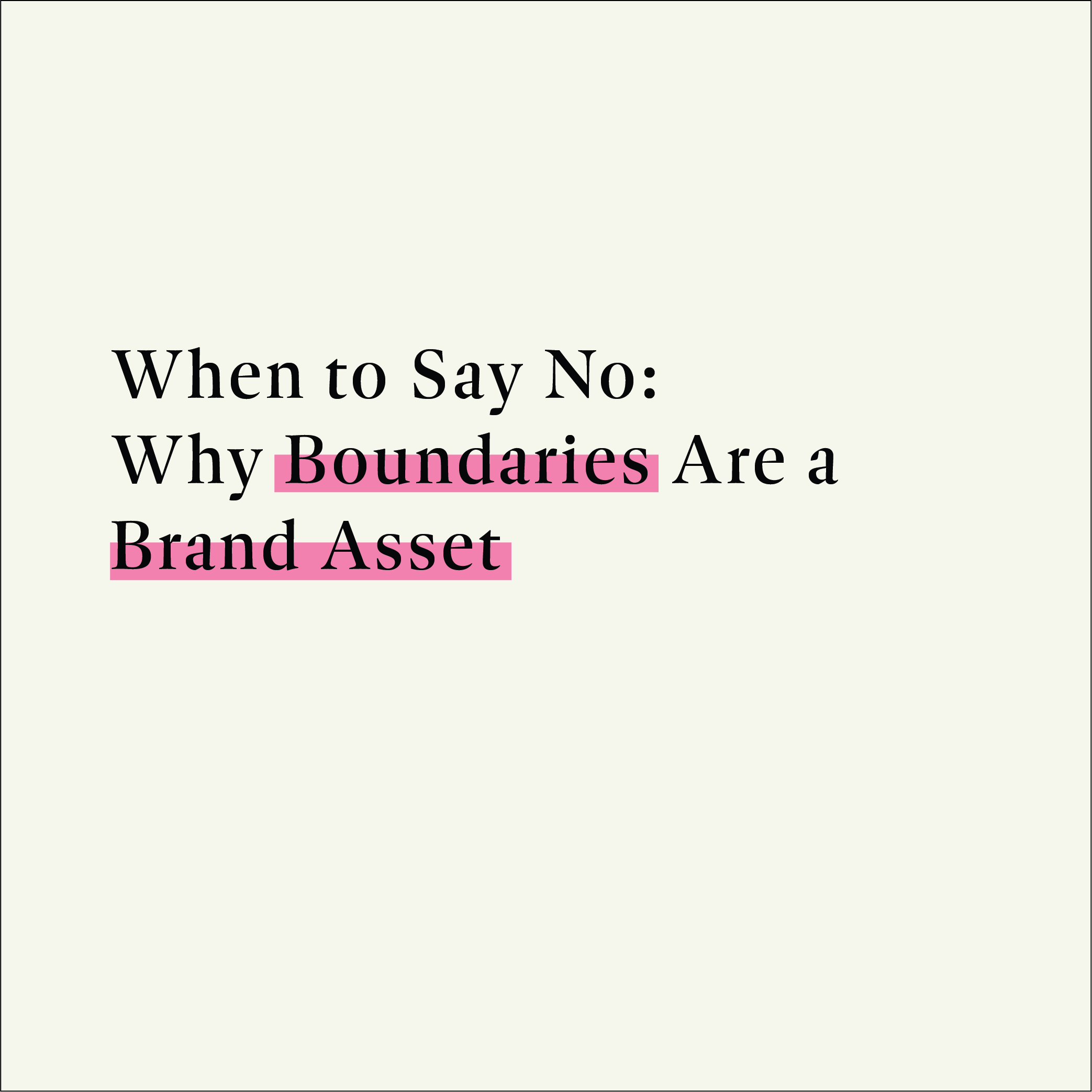
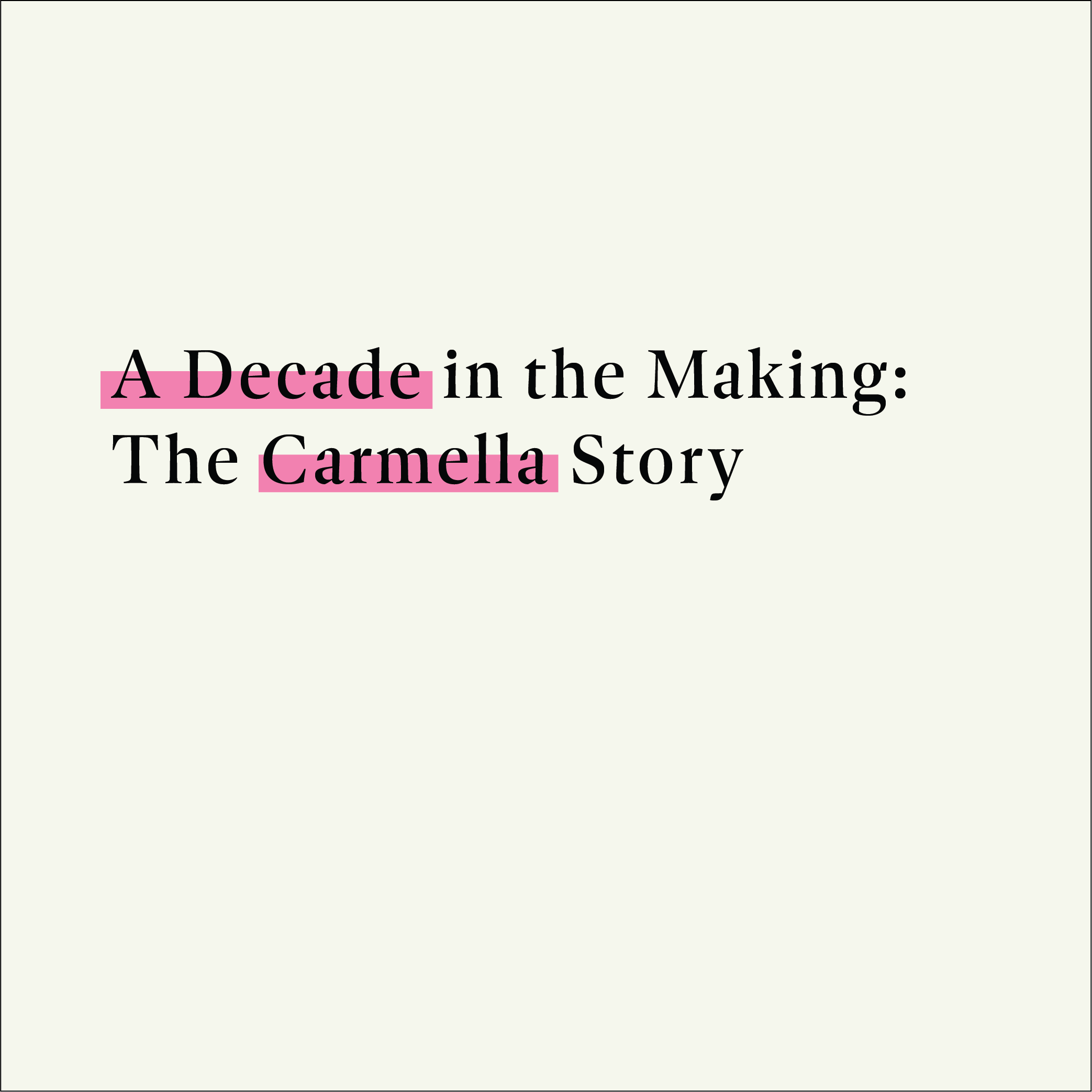

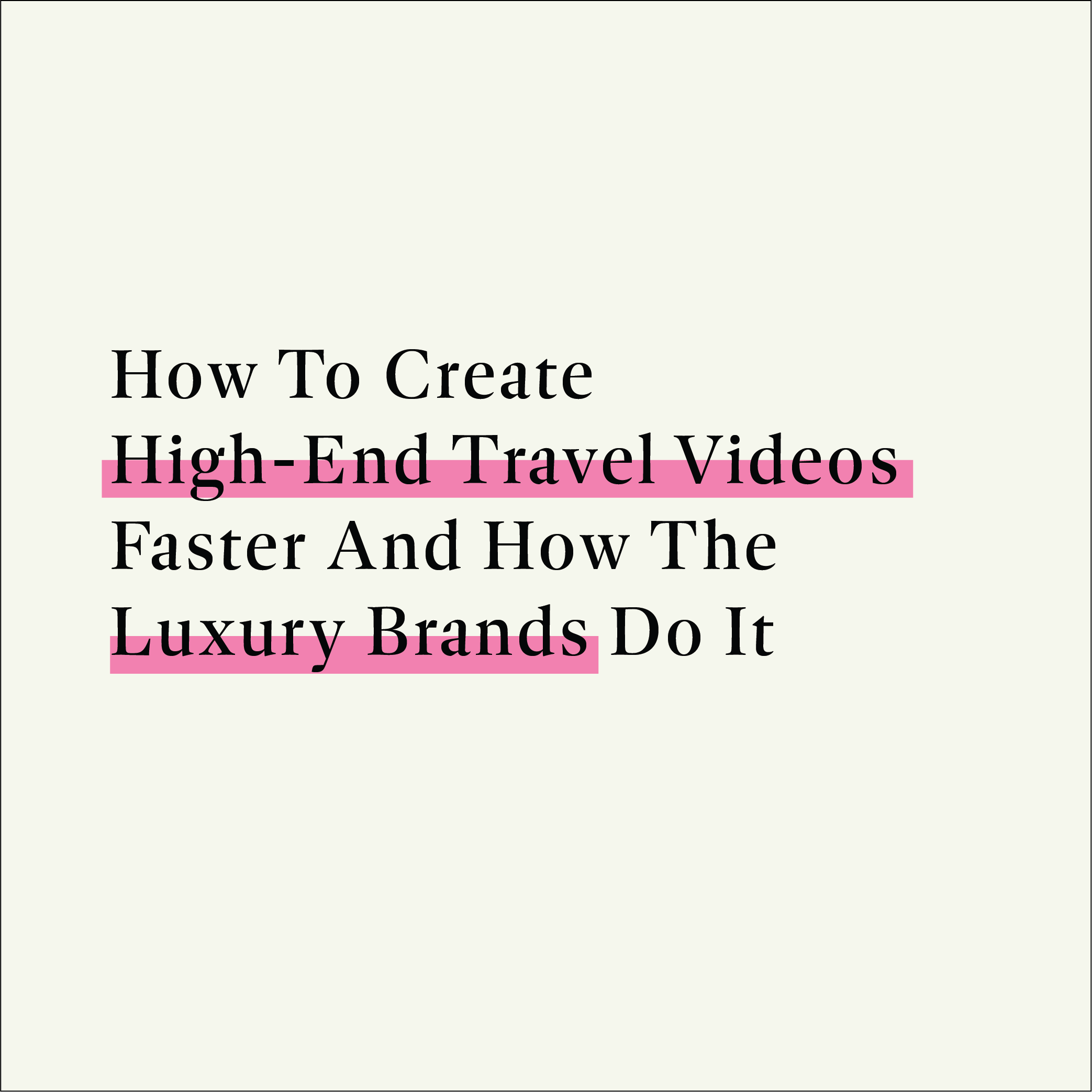




Leave a comment: