
Google v. Facebook: A Heavyweight Battle
There’s a lot of noise surrounding the battle for the top spot between Google and Facebook. From user numbers to advertising, neither of these market moguls are showing signs of backing down.
Google will maintain its dominance and account for 40.7% (USA) of digital ad revenues in 2017 (USA) — more than double Facebook’s share — but, the company behind that recognizable blue logo has more than 1.86 billion monthly active users worldwide and continues to be too big to ignore.
One of Facebook’s highly favourable offerings is that of the Facebook referral. These referrals are powerful social activators that can propel your business to the top of its industry.
If your friend or their friend likes a post and it appears in your feed because they liked it, you’re going to be more interested in that content than if you just came across it on your own. And as soon as several people are liking something, your trust in the quality of that content goes way up— way more than if Google was vouching for it by a search result ranking.
How can your business get Facebook referral traffic?
First, you need a Facebook page. It takes five minutes or less to create a Facebook page. Here are the steps:
- Have a Facebook account.
- On your accounts main home page, find this in the left sidebar:

3. Click on “Page” under the word “CREATE”. And follow each step.
4. You’ll want to make sure you have a striking cover photo that is relevant to your business, that fits in the confines of 828 pixels wide by 315 pixels high space. That is the exact dimension of the cover photo space, on a desktop. But you’ll want to make your photo twice that size in the same proportion so that when Facebook renders the photo, it’s not grainy and blurry.
Also, be mindful of how the photo will appear on a mobile device. Facebook cover photos are not responsive design, where they look equally proportional in any device. Make sure that any text displayed across the cover photo is located in an area that won’t be cut off once the photo displays on a phone, and won’t be cut off by the profile photo that overlaps the cover photo.
Secondly, you need to post original content. Only original content keeps your page’s name and link with it every time it’s shared. When you share the content, ensure a photo is included.
Posting a link from a web page that web page has a photo on it will prompt Facebook to pull the photo right into the post. If you are posting a like that causes multiple photos to pop up, just choose one to show and uncheck the others. However, if the web page has no photo, you can still upload a photo to go with the post.
What kind of content?
- Photos or video of behind-the-scenes operations.
- Photos and text of volunteer projects by your company.
- Blog posts that teach people something.
- Before-and-after photos.
- Anything in keeping with your company’s values.
- Celebratory shout-outs to business partners.
Next, you’ll want to boost those posts. “Boosting” is when you pay Facebook to promote your post to specific demographics you target. Facebook has been limited the reach of our posts unless we pay, to try to cut down on the amount of content and spam before everyone every day. You can set a small price, like $3 or spend as much as you want and Facebook will tell you approximately how many people you can reach for that figure. Choose the length of time you want your ad to display.
Here are the latest Facebook statistics you should know and if you need more ideas, feedback on your current Facebook page and your content strategy, you need help creating and managing a page, or you just want to chat more about your options, contact us!


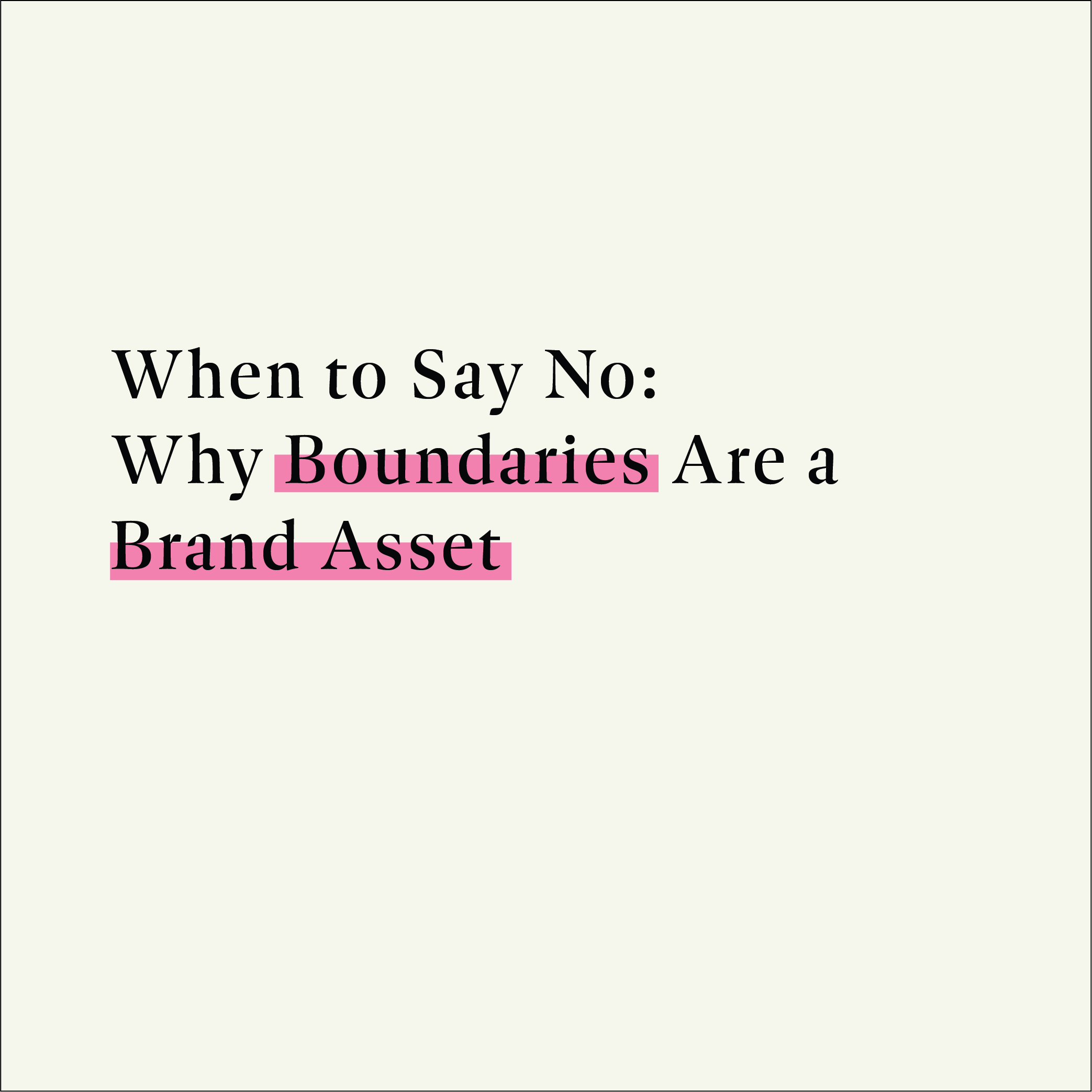
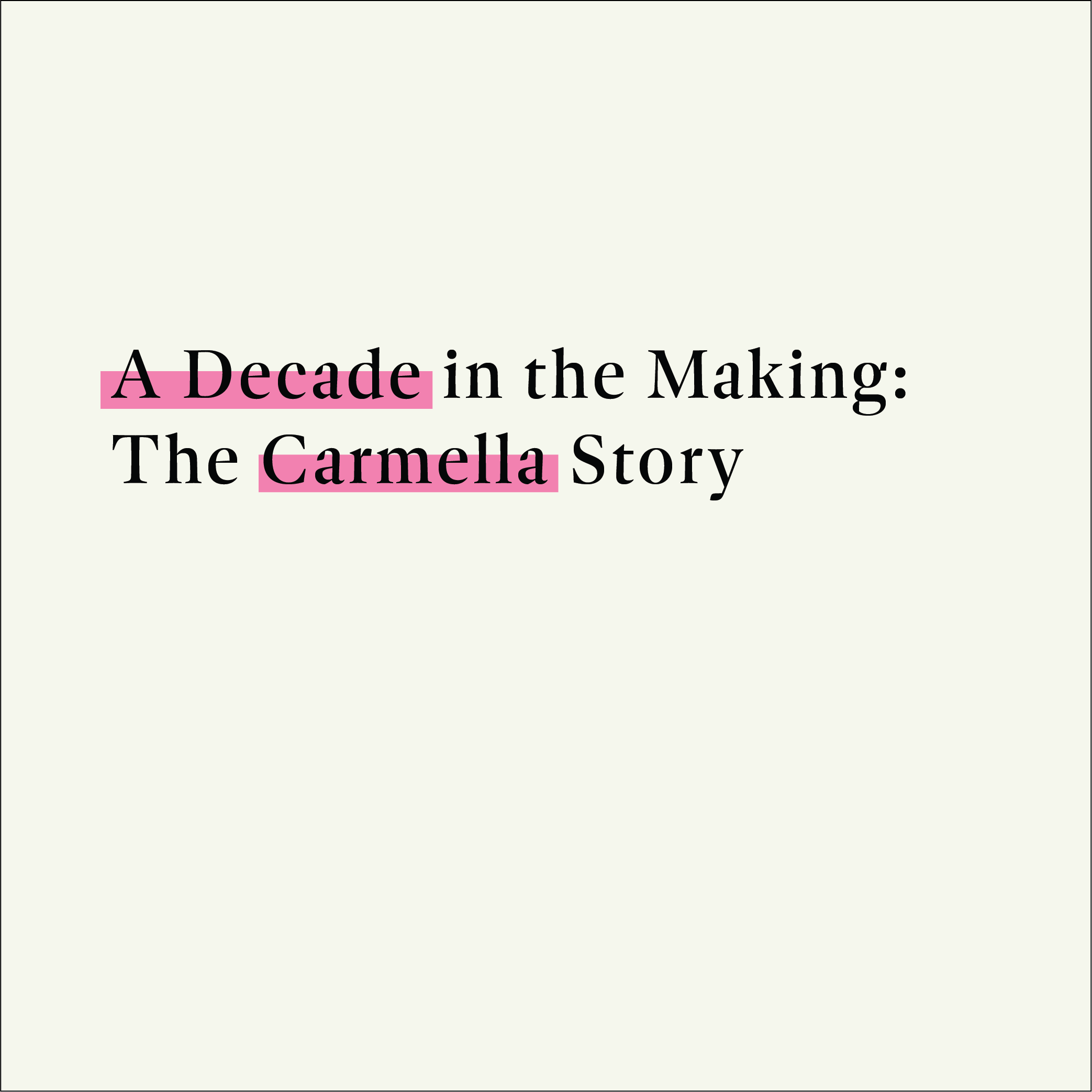

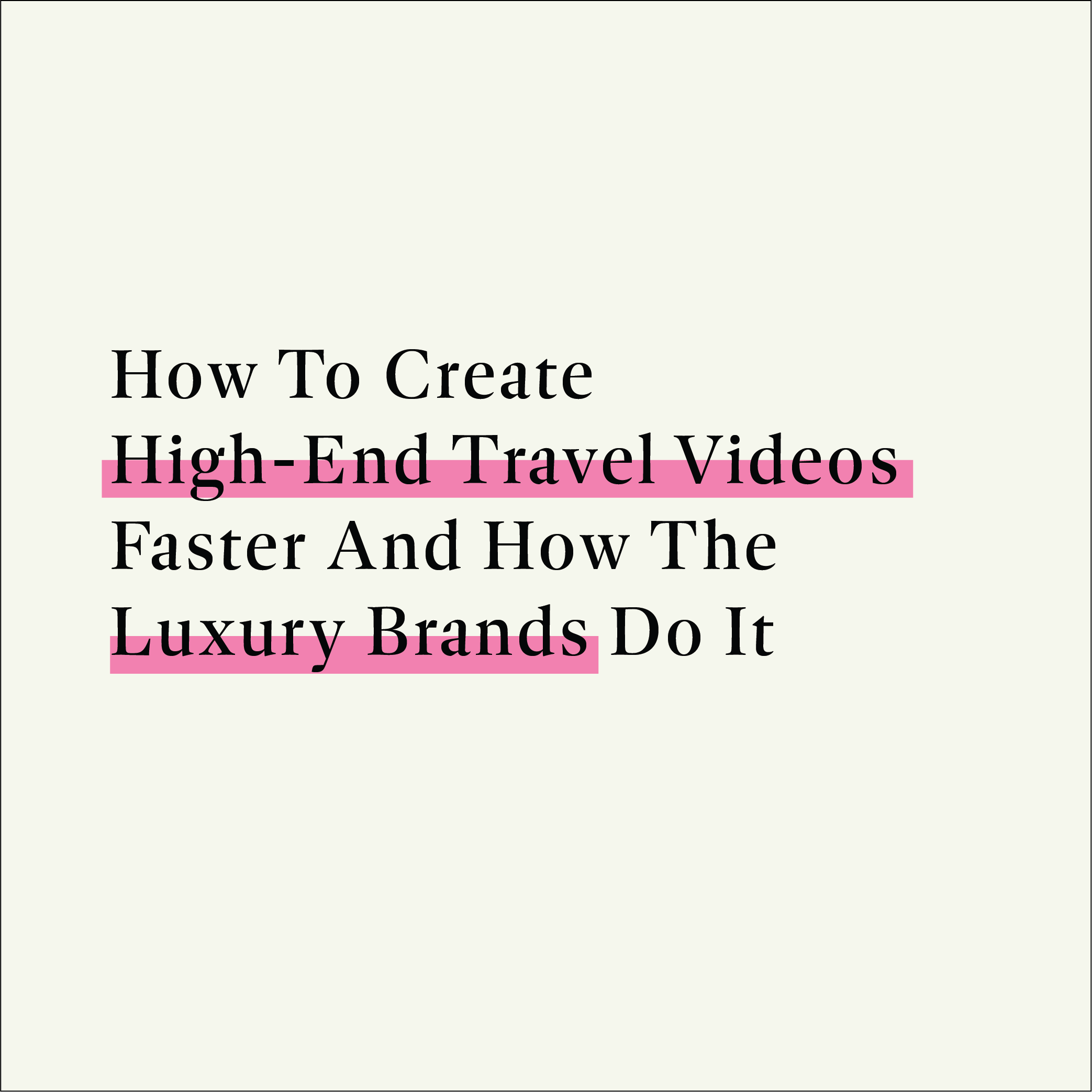




BobbuBrowne
Hello! Cool post, amazing!!!