
How to Approach a Website Redesign
[vc_row type=”full_width_background” full_screen_row_position=”middle” bg_color=”#eaeaea” scene_position=”center” text_color=”dark” text_align=”left” top_padding=”7%” bottom_padding=”7%” overlay_strength=”0.3″ shape_divider_position=”bottom” bg_image_animation=”none”][vc_column column_padding=”no-extra-padding” column_padding_position=”all” background_color_opacity=”1″ background_hover_color_opacity=”1″ column_link_target=”_self” column_shadow=”none” column_border_radius=”none” width=”1/1″ tablet_width_inherit=”default” tablet_text_alignment=”default” phone_text_alignment=”default” column_border_width=”none” column_border_style=”solid” bg_image_animation=”none”][vc_column_text]It’s the time of year when your business might have slowed, and you are ready to dive into a project you’ve left on the back burner for too long; a website redesign. A great website redesign should boost revenue, lower bounce rates, and improve your overall user experience (UX), but a bad website redesign can have implications you might not be ready for. In this blog, we are going to take a look at how to properly redesign your website, to ensure you are ready to make the most of your website and see an increase in your traffic.
Here is a list of our suggested steps for getting started on your website redesign process:
- Analyze the old or current website.
- Identify your new priorities and business goals.
- Define and update your target audience.
- Find out what is working on the current website.
- Create a list of design changes.
- Define the new goals.
- Start creating a website redesign plan.
- Craft the new content/ edit the old.
- Develop your new website.
- Launch your new website.
[/vc_column_text][divider line_type=”No Line”][image_with_animation image_url=”6571″ alignment=”center” animation=”Fade In” border_radius=”none” box_shadow=”none” max_width=”100%”][divider line_type=”No Line”][vc_column_text]Before we can dive into the meat of this list, let’s take a look at why you want to redesign your website. We suggest you ask yourself questions such as:
- Is your site currently optimized for mobile users?
- How much of your traffic comes from mobile?
- Have your business goals changed since you launched your site?
- Is your branding outdated?
- Does your website function properly and drive leads the way you had hoped?
- Is our website optimized for the conversion rate we are looking for?
Based on your answers, you should get a good idea of whether or not it’s time for a website redesign.
Analyze the old or current website.
Another really great way to see if you are in need of a website redesign is to complete a website and UX audit. The answers to the core questions involved in these audits will give you all the information you need to decide if you are in need of a website redesign. Either way, this is one of the most important first steps in the redesign of your website. When doing a website upgrade it might be time to upgrade your web hosting along with your new design. If you purchased your hosting through your web designer in 1999 your website is likely to be running on an older server that is slower and overcrowded, causing slow loading times and page errors. By upgrading and selecting the most appropriate hosting package for your site you can get space on a faster server, and potentially a partition that’s reserved for your website only. Additionally, you’ll likely get more reliable performance, better security features, and fewer conflicts.
Identify your new priorities and business goals.
What was your website lacking previously? Have your business goals changed since you initially created your website? You may not be looking at moving to an eCommerce website instead of just an informative website, which is why you are looking at a website redesign. It is important to know where you came from, and where you are going both as a business and in terms of your website, so you can ensure your UX and content align with your goals.
Define and update your target audience.
Your target audience should be something you consistently monitor and research. Having a good grasp on who your audience is will prove vital to your success online and offline. You should have a detailed understanding and report of who they are, where they are coming from, what their intent is and much more. This information will help you form the basis of your website content, and help you with your UX. It is important to map out your user flow in this step so you are aware of the specific steps someone would ideally take within those stages to complete an action on your site such as a purchase or form completion. This flow should follow your website users from a first-time visitor all the way to a qualified lead.
Find out what is working on the current website.
You’ll want to take a detailed look at your website analytics year over year, and take a deep dive into some core reports that will help you along the way while redesigning your website. For example, how are your leads finding your website? What type of device are they using? What are the pages that are and are not working? There is so much data out there for you to collect, that you want to be thorough here and really take a look at what can stay, and what needs to go. There are plenty of programs that can help you with this process, but we recommend using Google analytics for all of your reporting, and compare it to your back-end analytics if possible. [/vc_column_text][divider line_type=”No Line”][image_with_animation image_url=”6569″ alignment=”center” animation=”Fade In” border_radius=”none” box_shadow=”none” max_width=”100%”][divider line_type=”No Line”][vc_column_text]
Create a list of design changes.
This is where your brand style guide will come into play. This document is one of the most important tools your company has. Your brand style guide will ensure that what you want your brand to say and what you’re actually communicating are aligned. You’ll want to be sure these documents are up to date before you start implementing your brand into your new website. You’ll also want to take a detailed look at web design best practices. Are you following these parameters when designing your new website? How many call-to-action’s do you have on your home page? Are you going with a classic menu bar or a hamburger menu? These are all important things to consider when redesigning your website.
Define the new goals.
Are you looking to simply increase your conversion rate by 1%, or do you have more loft goals in mind for your new site? Do you have the data to back it up? What are the primary reasons you have decided to redo your website?
It is important to define your goals and the important things you would like a user to do on your website so that you can really dive deep and understand what you need to focus on during your website redesign. Is the sales and lead process too long? Are you talking to your ideal client/customer? What does the conversion process look like? These are all important questions you need to ask yourself and your team before you dive into the redesign process.
Start creating a website redesign plan.
Here at Carmella, we love lists. When going all in on a website redesign, you’re going to want to make a list of everything you are going to need to do so that you can ensure you don’t forget anything. This can be as simple as moving content over, what photos to use where, your site map, and more. Be sure to layout the step by step plan so that in the event you get hit by a bus (we hope you don’t!) someone can take over the process for you and ensure your website gets back up and running ASAP.
Craft the new content/ edit the old.
Crafting your new website might not necessarily mean you are rewriting all of your content, it may just mean you need some simple tweaks to optimize for SEO, CRO and UX. Be sure to go over what was working and what was not, and which target audience you are speaking to. Remember, you want to provide enough information that they are ready to purchase once they have entered the funnel and completed your lead generation procedure.
Develop your new website.
Alright, this step is uber important. Arguably, the most important and should not be rushed! As your internal web pages are developed, make sure you’re checking for cross-browser functionality. In this test you are making sure your website will display exactly as intended on every browser that is available and that your users are getting a fully optimized experience. Don’t forget to complete this process for mobile devices as well, as the majority of users will likely come to your website via mobile — which you can track in your analytics and should know ahead of time. Once you’ve uploaded all of your designs in whatever you prefer; CSS, HTML or otherwise, you’re well on your way!
Launch your new website!
It’s time to launch your website! After all the hard work and research you have done, it’s time to hit publish and let your audience in on your new and improved website. It will be important for you to keep up with updating your website content every 21 days, as per Google’s suggestion, for SEO purposes. This will help ensure you are attracting the most traffic possible to your website and can effectively monitor your KPI’s and make tweaks where necessary. After everything, you shouldn’t have to make too many — if any — changes and your website redesign should be complete! Of course, many business owners don’t have time to handle all of this on their own, and that is where our team comes in!
Before the launch, make sure you perform a pre-launch audit of your new site to ensure that everything is in order and ready to launch:
- Checking for broken links.
- Setup and test all 301 redirects.
- Check meta descriptions and page titles.
- Check your images from broken or missing files.
Once you’ve checked over everything and sent a tester outside of your organization to your site, go ahead and click “publish” and pour yourself a drink!
If you want to learn more about having Carmella redesign your website – Connect now!
[/vc_column_text][divider line_type=”No Line”][nectar_cta btn_style=”see-through” heading_tag=”h6″ text_color=”#7dd0df” link_type=”new_tab” alignment=”center” text=”Looking to redesign your website?” link_text=”Let’s chat about your goals!” url=”https://carmellaconsulting.com/contact-carmella/”][divider line_type=”No Line” custom_height=”80″][recent_posts style=”classic_enhanced” color_scheme=”light” category=”all” columns=”3″ order=”DESC” orderby=”date” posts_per_page=”3″][vc_row_inner column_margin=”default” text_align=”left”][vc_column_inner column_padding=”no-extra-padding” column_padding_position=”all” centered_text=”true” background_color_opacity=”1″ background_hover_color_opacity=”1″ column_shadow=”none” column_border_radius=”none” column_link_target=”_self” width=”1/1″ tablet_width_inherit=”default” column_border_width=”none” column_border_style=”solid” bg_image_animation=”none”][nectar_btn size=”large” button_style=”regular” button_color_2=”Accent-Color” icon_family=”iconsmind” url=”#” text=”View All Posts” icon_iconsmind=”iconsmind-Triangle-ArrowRight”][/vc_column_inner][/vc_row_inner][/vc_column][/vc_row]




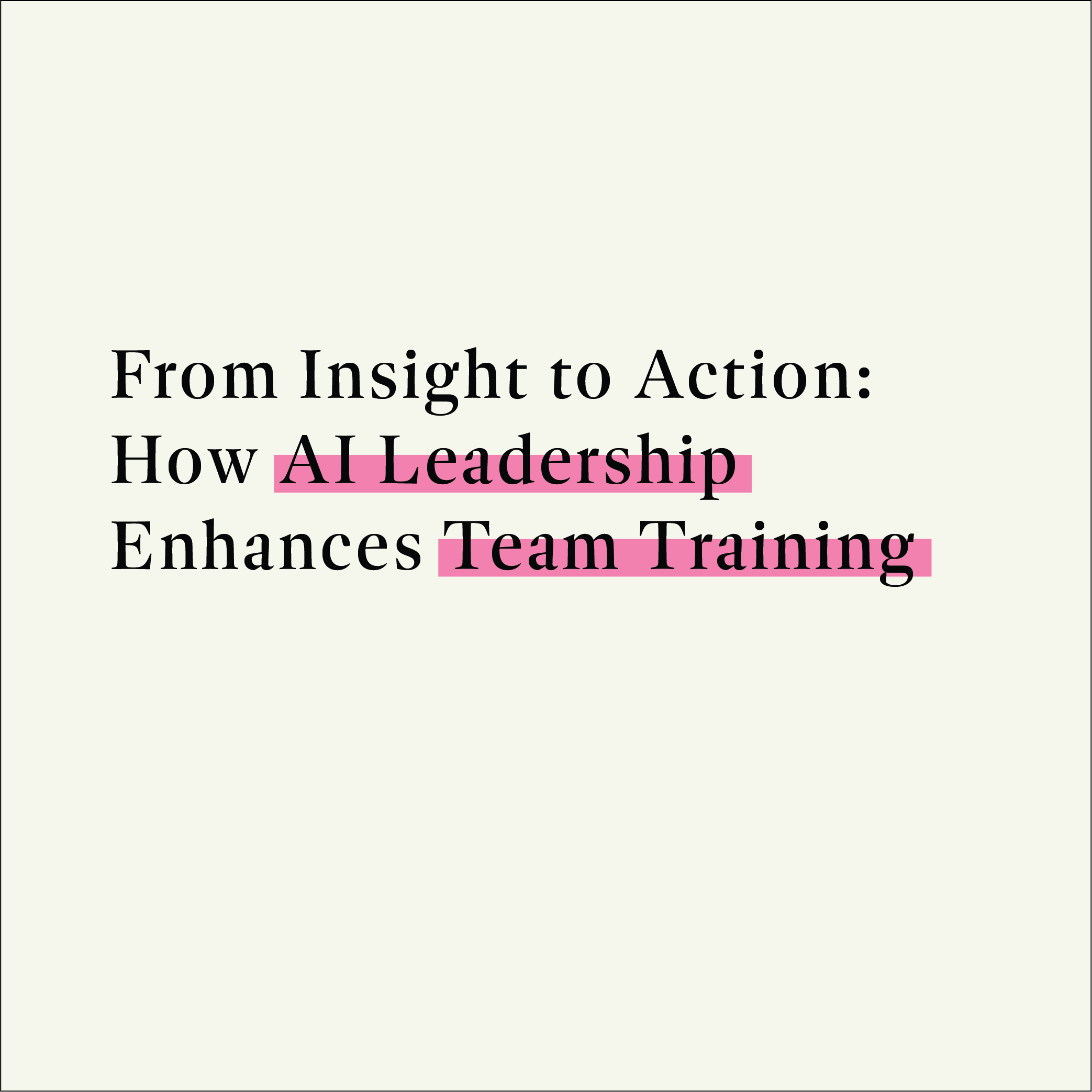
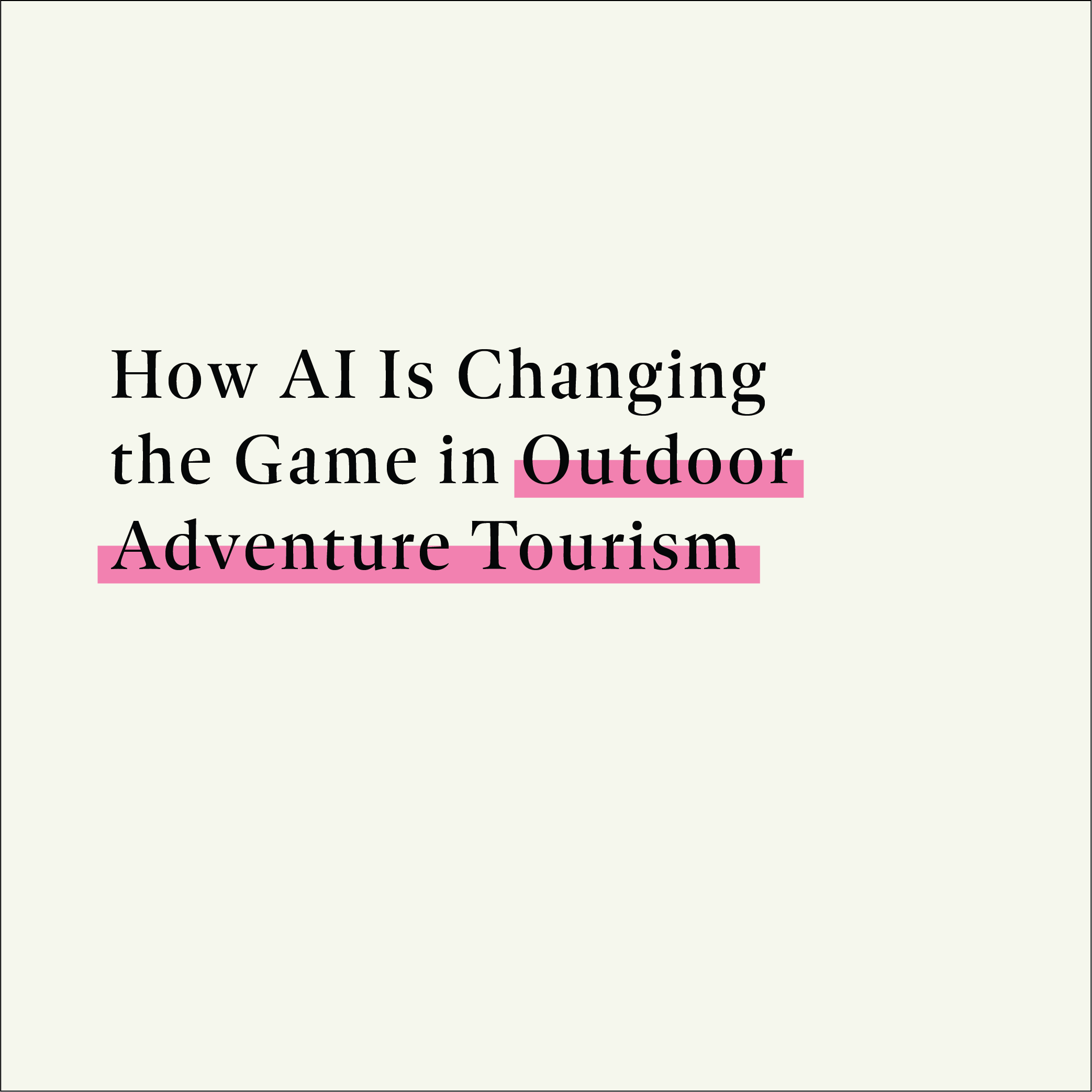




Leave a comment: