
Carmella’s Top Five Tools for SEO That Converts
[vc_row type=”in_container” full_screen_row_position=”middle” scene_position=”center” text_color=”dark” text_align=”left” overlay_strength=”0.3″ shape_divider_position=”bottom” bg_image_animation=”none”][vc_column column_padding=”no-extra-padding” column_padding_position=”all” background_color_opacity=”1″ background_hover_color_opacity=”1″ column_link_target=”_self” column_shadow=”none” column_border_radius=”none” width=”1/1″ tablet_width_inherit=”default” tablet_text_alignment=”default” phone_text_alignment=”default” column_border_width=”none” column_border_style=”solid” bg_image_animation=”none”][vc_column_text]As marketers, SEO is always on our minds and there is nothing more frustrating than trying to figure out a Google algorithm update. Of course, Google is super open about the algorithm and how it works, but to us marketers, sometimes it feels like we just get a good grasp on what the algorithm is ranking for and then it gets changed. While Google may be out in the open about most aspects of the algorithm, there are still a few hidden nuggets of information that they are pretty tight-lipped about. So how are you supposed to ensure that the SEO (search engine optimization) work you are doing is going to work for your website and help you rank higher in the SERP (search engine results page)? At Carmella, we turn to a few handy tools for SEO on the internet to make sure our web pages are highly functional and that the Google algorithm likes what we’ve done and ranks those pages in the top of the SERP. These tools for SEO are supercritical when trying to increase your organic search ranking, and will help you run a site analysis to give you the 411 on what is and is not working on your website.
- SEM Rush
- Ahrefs
- Screaming Frogs SEO Spider
- Hubspot’s Website Grader
- Google’s Webmaster Tools
[/vc_column_text][divider line_type=”No Line”][image_with_animation image_url=”6484″ alignment=”center” animation=”Fade In” border_radius=”none” box_shadow=”none” max_width=”100%”][divider line_type=”No Line”][vc_column_text]
SEM RUSH
Perhaps our most-loved SEO tool, the freemium version of SEM rush offers all the tools you’ll need to take a dive into your website’s SEO. SEM rush not only connects to your Google Analytics, but it will also connect to your search console and social media to really help you take a look at what your audience is looking for. The keyword planner, backlink audit, and SEO academy tools are among our favourites, but overall SEM rush is definitely something you should have in your arsenal when implementing your SEO strategy for 2020/2021.[/vc_column_text][divider line_type=”No Line”][image_with_animation image_url=”6482″ alignment=”center” animation=”Fade In” border_radius=”none” box_shadow=”none” max_width=”100%”][divider line_type=”No Line”][vc_column_text]
Ahrefs
Ahrefs offers plenty of SEO tools right at your fingertips and is where most of the Carmella Crew spend their time learning new and improved techniques for superb SEO. Ahrefs offers tools, resources, and a super passionate community where you can find the support you need the most when dealing with your SEO. The great thing about Ahrefs is that the tools available are great for anyone ranging from a complete newbie to the uber advanced SEO guru. Spend a few hours a day on Ahrefs and you’ll be an SEO expert in no time![/vc_column_text][divider line_type=”No Line”][vc_column_text]
Screaming Frogs SEO Spider
The Screaming Frog SEO Spider is a website crawler that audits your website for common SEO issues and helps you improve on site SEO. This flexible site crawler is able to crawl a range from small to large websites super efficiently and allows you to analyze the results in real-time. It gathers key onsite data to allow SEOs to make informed decisions. As the crawl is being completed, users are able to view, analyse and filter the data to make informed decisions about your site’s performance. Moreover, you can capture how effective a site might be towards meeting the situational needs of the audience of your site. This tool is great for those who are short on time and want a simplified process. The bonus? You can crawl up to 500 URLS for free on the lite version![/vc_column_text][divider line_type=”No Line”][vc_column_text]
Hubspot’s Website Grader
The great thing about Hubspot’s website grader tool is that it is hosted and run by Google. Once you navigate to the Website Grader tool, you plug in your email and your website and VOILA! Hubspot and Google deliver you actionable tips for better site performance, SEO, mobile functionality, and security. As you move through each of the sections, Hubspot breaks down what exactly they are looking at, and how you can improve this area to better your website. The best part is the actionable steps table listed at the bottom of the document, as well as the free website optimization course.[/vc_column_text][divider line_type=”No Line”][image_with_animation image_url=”6481″ alignment=”center” animation=”Fade In” border_radius=”none” box_shadow=”none” max_width=”100%”][divider line_type=”No Line”][vc_column_text]
Google’s Webmaster Tools
We use the Google Webmaster Tools to complete a website analysis for our clients. It should be a no-brainer that the best way to understand the way Google sees your website is to ask Google itself. These tools are great resources for beginners to SEO that explain the very basic fundamentals of Google search and how the SERP works.
When troubleshooting low SEO performance, Google’s fetch as Google tool is as good as it gets. With the information you receive you can find out what is going wrong with the page, and get to the root of the problem so you can get your website better results.
[/vc_column_text][image_with_animation image_url=”6483″ alignment=”center” animation=”Fade In” border_radius=”none” box_shadow=”none” max_width=”100%”][vc_column_text]
We could go on and on about the various tools Google offers in the Webmaster Tools, but we invite you to just check it out for yourself. There are so many great tools for SEO that converts, if you make your way through every single one, you should be laughing![/vc_column_text][divider line_type=”No Line” custom_height=”40″][nectar_cta btn_style=”see-through” heading_tag=”h6″ text_color=”#f96566″ link_type=”regular” alignment=”center” text=”Do you need help with your SEO?” link_text=”Let’s level up your ranking!” url=”https://carmellaconsulting.com/contact”][divider line_type=”No Line” custom_height=”40″][divider line_type=”Full Width Line” line_thickness=”1″ divider_color=”default”][/vc_column][/vc_row][vc_row type=”in_container” full_screen_row_position=”middle” scene_position=”center” text_color=”dark” text_align=”left” overlay_strength=”0.3″ shape_divider_position=”bottom” bg_image_animation=”none” shape_type=””][vc_column column_padding=”no-extra-padding” column_padding_position=”all” background_color_opacity=”1″ background_hover_color_opacity=”1″ column_link_target=”_self” column_shadow=”none” column_border_radius=”none” width=”1/1″ tablet_width_inherit=”default” tablet_text_alignment=”default” phone_text_alignment=”default” column_border_width=”none” column_border_style=”solid” bg_image_animation=”none”][nectar_blog layout=”std-blog-sidebar” blog_standard_style=”featured_img_left” category=”all” enable_ss=”true” load_in_animation=”none” order=”DESC” orderby=”date” posts_per_page=”4″ post_offset=”9″][/vc_column][/vc_row]


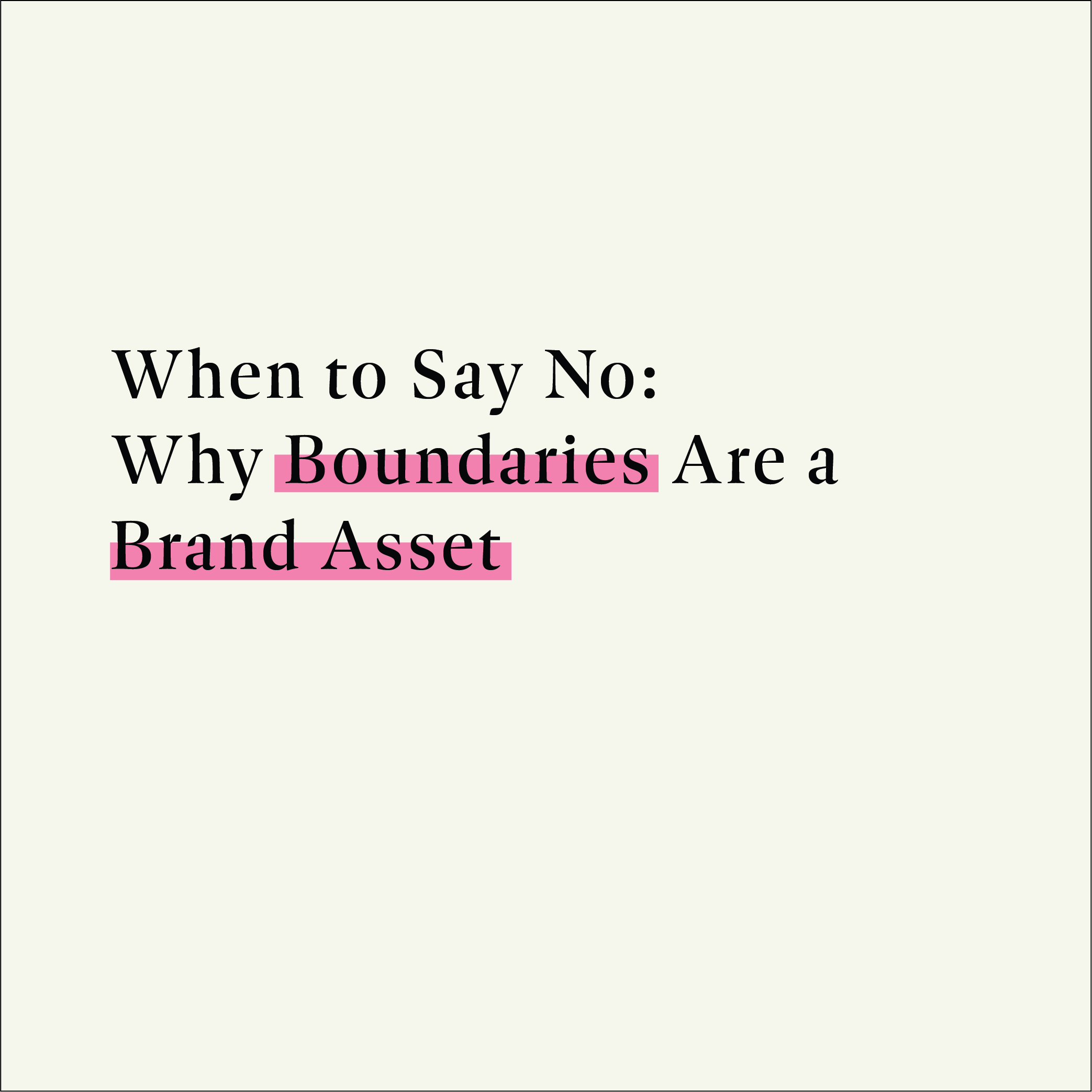
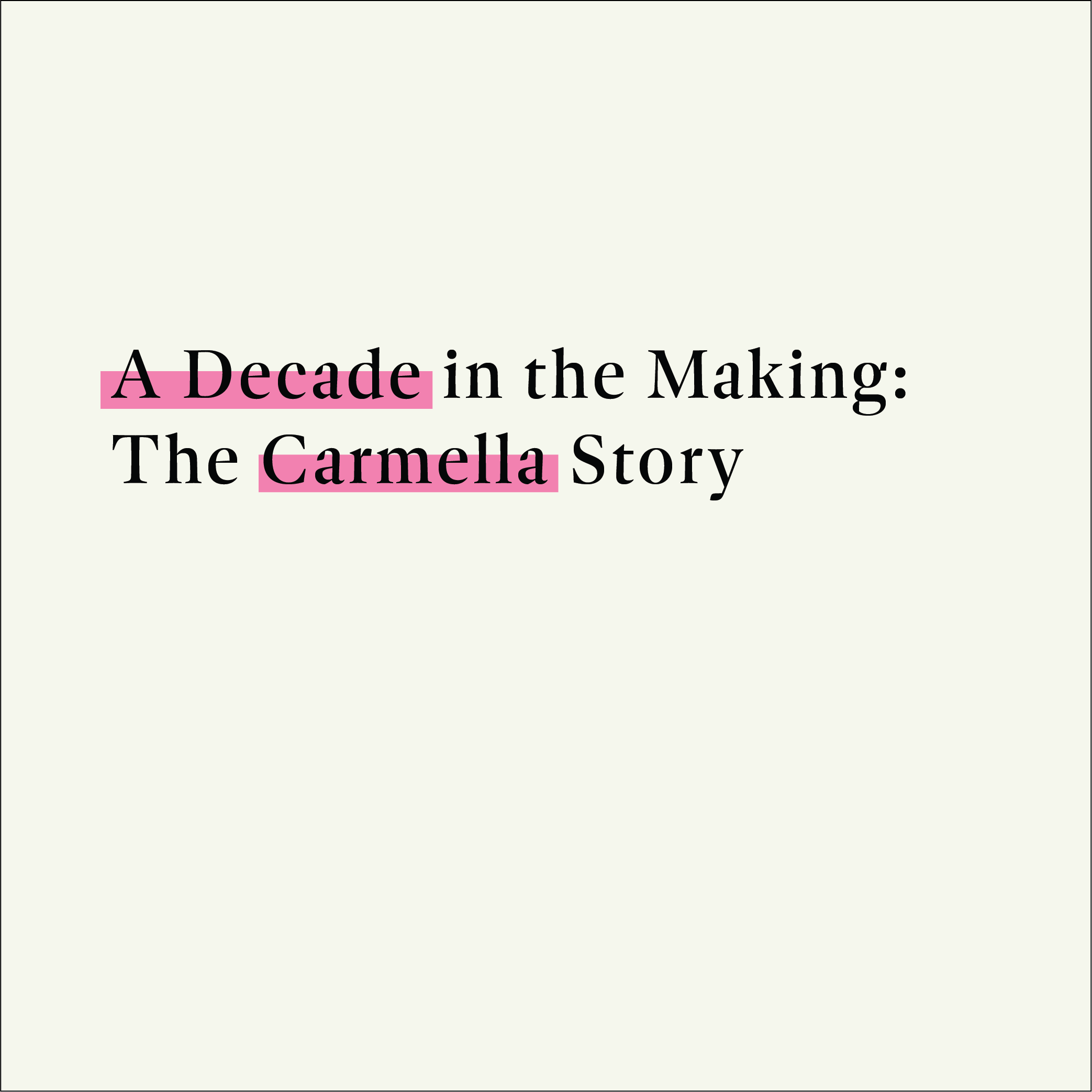

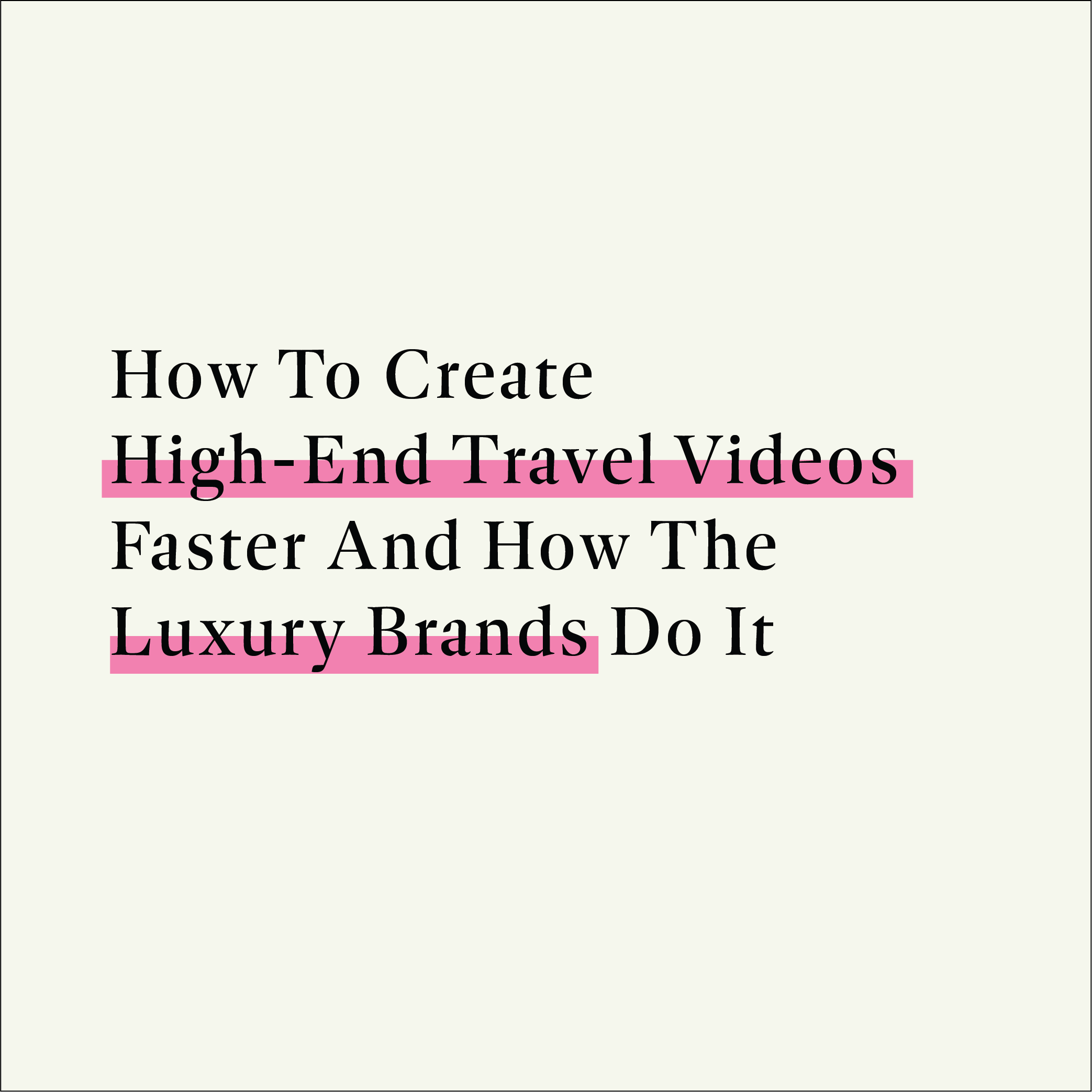




Leave a comment: